How to setup email address in Microsoft Outlook
Go to Microsoft Outlook 2007 , Choose “Tools” – “Account setting..”

Click on the ” new… ” option and fill in your email address’s information as shown below. Remember to “Tick” on Manual Configure server settings or additional server types. Once completed, clcik on the “next” button.

Choose “Internet E-mail” and click on the “Next” button.

Fill in your email address’s information as below and click on the “More Settings..” button.

Click on “Outgoing Server” option and “Tick” My outgoing server (SMTP) requires Authentication. Once Completed, Click on the “OK” button.

if you are using Streamyx ISP, You need to change the Outgoing SMTP Port from 25 to 587.
Click on the “Advance” option, change the “Outgoing server port” number from 25 to 587.
For others ISP, you may leave it as “25”.
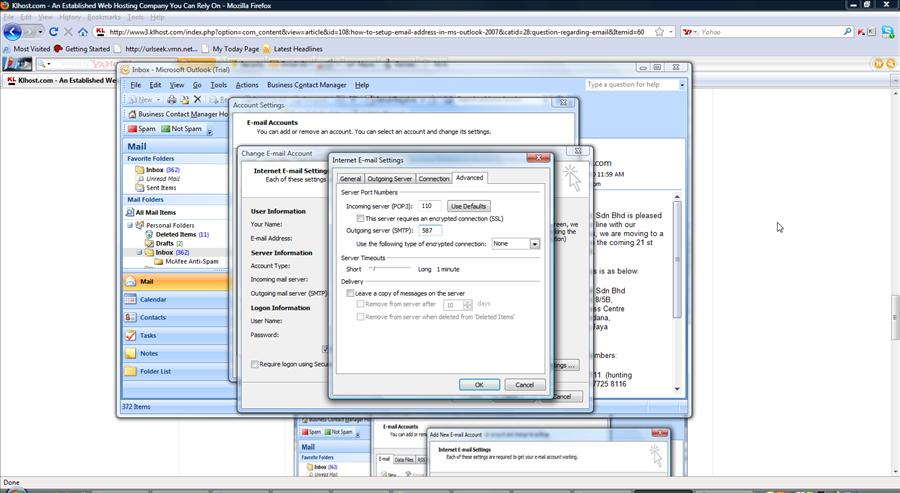
Click on the “Next” Button.

Click on the “Finish” button.

You will see your email account appear on the “Account Settings” menu. Click on the “Close” button and you are ready to send and receive email now.


